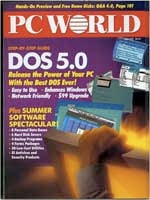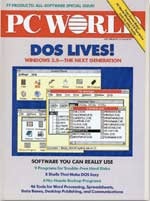If there is a single complaint that is laid at the feet of Linux time and time again, it's that the operating system is too complicated and arcane for casual computer users to tolerate. You can't ask newbies to install device drivers or recompile the kernel, naysayers argue.
Of course, many of those criticisms date back to the bad old days, but Ubuntu, the user-friendly distribution sponsored by Mark Shuttleworth's Canonical Ltd., has made a mission out of dispelling such complaints entirely.
You can now download a beta of Ubuntu's 8.04 release, more commonly and affectionately known as Hardy Heron (the follow-up to Gutsy Gibbon and Feisty Fawn). Final release is set for April 24.
Hardy is what is known as an LTS (long-term support) release, meaning that patches and paid support will be available for at least three years after the release. Canonical has been dropping new releases about twice a year, ensuring that the kernel and software packages stay fresh. There are a lot of neat new features in Hardy, but let's start by talking about what makes Ubuntu such a great distribution to begin with.
Ubuntu is based on Debian, which enjoys wide developer support. Having a vibrant distribution such as Debian as Ubuntu's underpinning has resulted in a very stable and feature-rich distribution. Raw Debian has a reputation as being a bit geek-centric, and although it makes a good effort to be easy to use, it still can be a challenge to install for nontechnical users. Ubuntu has put padding on a lot of Debian's sharp corners, without removing any of the power of the underlying distribution.
One of the killer features of Ubuntu is that the installation media is also a "live CD." This means that you can boot it off the CD and try it out first before installing it. (You can also set Ubuntu up to boot off a USB drive.) In other words, you can make sure that all your hardware will work correctly and that you're happy with the look and feel of the operating system before committing yourself to anything permanent. You can also carry it around and use it to boot up a friend's computer under Ubuntu.
And when you do install it, you'll be asked a minimum of questions, and none of them are in the least challenging to anyone who has ever installed Windows. The install is even smart enough to help you resize an existing Windows partition (even Vista!) to set up a dual-boot system and set the boot menu to handle it.
Ubuntu has also taken a flexible attitude toward proprietary drivers. Some distributions, philosophically opposed to letting companies "poison" the intellectually free Linux landscape, pretend these drivers don't exist. This can lead to poorly performing hardware or, in some cases, unusable Wi-Fi connections or audio hardware.
Ubuntu does segregate these drivers into a separate "restricted" repository, but it will install them automatically if the operating system detects hardware that could benefit from the driver. You'll get a little pop-up window letting you know what's happened, giving you the choice of either using them or removing them (if you are philosophically opposed to using the drivers).
Good looks and support
The base version of Ubuntu I reviewed uses a pretty standard installation of the Gnome graphical user interface. As opposed to some distributions, which ask you during installation whether you want Gnome or the K Desktop Environment (KDE), Ubuntu has a variety of distributions available, each one tailored to a specific window manager. For example, Kubuntu replaces Gnome with the KDE, while Xubuntu uses the lightweight Xfce window manager, which is perfect for underpowered devices. (I got Xubuntu to run just fine on my One Laptop Per Child XO laptop.)
A lot of the new features in Hardy Heron are really just version updates of things that are already there. The browser has been kicked up to Firefox 3 from Firefox 2 and is better integrated so that activities such as installing plug-ins occur more smoothly. The desktop now runs in 3-D mode by default.
If you're running a dual-boot system, you can read and now write to the Windows New Technology File System directly. You can now choose to have your file partitions created with encryption for greater security in case a laptop is stolen. Printers and graphics can now be configured with user-friendly graphical tools, and in many cases, you can just plug and play a new printer.
Canonical also provides first-class update support for Ubuntu, so you never need to fear that clicking for updates is going to break your current system, even when it's something as major as a new kernel version — something that some other distros aren't as graceful in handling. And along with Ubuntu's popularity has come countless forums and wikis that document just about anything you'd like to do.
Paid support is available from Canonical, starting at $250 per year for 9-to-5 desktop support. By comparison, Red Hat Inc.'s cheapest phone-support option for the desktop starts at $299. And unlike Red Hat and SUSE, the version of Ubuntu that is available for corporate support is the same version you can download and install for free.
So, where does Ubuntu falter? If it has a weakness, it's as an operating system for servers. Ubuntu has put a lot of effort into the desktop experience and doesn't ask a lot of questions about security and firewalling.
Other distributions ask a plethora of questions about password schemes, Kerberos encryption, LDAP servers and so on. This is nothing but confusing for a novice desktop user, but it's important stuff when you're installing a server.
There is a "server edition" available, but it's still not as robust as SUSE Linux or Red Hat Enterprise. This isn't to say it's not a decent server distribution, but it isn't where Ubuntu's strength lies. In addition, the server edition isn't widely supported by enterprise software vendors, for whom Red Hat and SUSE tend to be the only game in town.
Conclusions
When I choose a distribution to install on a desktop or laptop system, it's always Ubuntu. It has the most trouble-free installs and usually the best support for the hardware on my systems. Some of the other distribution makers have taken the success of Ubuntu as a wake-up call and are focusing more on creating an easy-to-use desktop experience, but for the moment, Canonical has the lead by several horse lengths. Anyone who tells you Linux is hard to install or use has clearly not seen Ubuntu lately.
Hardy Heron honors the Ubuntu tradition and carries it forward, freshening things up and making the install experience even simpler to get through. If there's a distribution ready for your neighborhood newbie, this is it.
(sumber: www.computerworld.com)